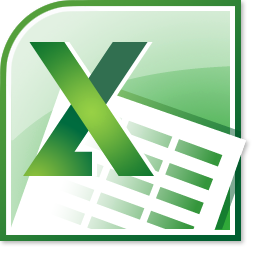
Microsoft Excel courses
in Bloemfontein
- Excel Level 1 Course
- Excel Level 2 Course
- Excel Level 3 Course
| Course Date | City | Course Times | Cost | |
| 29 Jul | Bloemfontein | 0830 - 1600 | R2000 | Book |
| 23 Sep | Bloemfontein | 0830 - 1600 | R2000 | Book |
| 04 Nov | Bloemfontein | 0830 - 1600 | R2000 | Book |
We offer all of these courses in Bloemfontein.
Excel Level 1 Course
Course Description
Microsoft Office Excel Beginner's course is intended for anyone who desires to gain the skills necessary to create, edit, format and print basic Microsoft Office Excel worksheets.
Target Audience
Anyone that needs to know Microsoft Office Excel and perform daily tasks on it.
Prerequisites
Windows or iOS: Basic or equivalent experience.
Excel Level 1 Course
Course Outline
1. Getting Started
- Spreadsheet terminology
- The Excel environment
- Navigating a worksheet
- Using a template
2. Entering and Editing Data
- Entering and editing text and values
- Entering and Editing formulas
- Saving and updating workbooks
3. Modifying a Worksheet
- Moving and copying data
- Moving, copying, and viewing formulas
- Absolute and relative references
- Inserting and deleting ranges, rows and column
4. Functions
- Entering functions
- AutoSum
- Other common functions
5. Formatting
- Text formatting
- Row and column formatting
- Number formatting
- Conditional formatting
- Additional formatting options
6. Charts
- Chart basics
- Formatting charts
7. Graphics
- Working with pictures
- Conditional formatting with graphics
- SmartArt graphics
8. Printing
- Preparing to print
- Page Setup options
- Printing worksheets
Our goal is to make sure your training meets your objectives, not ours. Therefore, all of our outlines are used as guidelines for particular courses. This outline does not guarantee that all the topics listed will be covered in the time allowed. The amount of material covered is based on the skill level of the student audience. We may change or alter course topics to best suit the classroom situation.
| Course Date | City | Course Times | Cost | |
| 29 Jul | Bloemfontein | 0830 - 1600 | R2000 | Book |
| 23 Sep | Bloemfontein | 0830 - 1600 | R2000 | Book |
| 04 Nov | Bloemfontein | 0830 - 1600 | R2000 | Book |
| 10 Jul | Cape Town | 0830 - 1600 | R2000 | Book |
| 13 Aug | Cape Town | 0830 - 1600 | R2000 | Book |
| 14 Aug | Cape Town | 0830 - 1600 | R2000 | Book |
| 04 Sep | Cape Town | 0830 - 1600 | R2000 | Book |
| 10 Sep | Cape Town | 0830 - 1600 | R2000 | Book |
| 08 Oct | Cape Town | 0830 - 1600 | R2000 | Book |
| 09 Oct | Cape Town | 0830 - 1600 | R2000 | Book |
| 06 Nov | Cape Town | 0830 - 1600 | R2000 | Book |
| 12 Nov | Cape Town | 0830 - 1600 | R2000 | Book |
| 22 Jul | Durban | 0900 - 1600 | R2000 | Book |
| 26 Aug | Durban | 0900 - 1600 | R2000 | Book |
| 30 Sep | Durban | 0900 - 1600 | R2000 | Book |
| 18 Nov | Durban | 0900 - 1600 | R2000 | Book |
| 15 Jul | Live Online | 0900 - 1600 | R2000 | Book |
| 19 Aug | Live Online | 0900 - 1600 | R2000 | Book |
| 23 Sep | Live Online | 0900 - 1600 | R2000 | Book |
| 28 Oct | Live Online | 0900 - 1600 | R2000 | Book |
| 10 Jul | Midrand | 0830 - 1600 | R2000 | Book |
| 13 Aug | Midrand | 0830 - 1600 | R2000 | Book |
| 14 Aug | Midrand | 0830 - 1600 | R2000 | Book |
| 04 Sep | Midrand | 0830 - 1600 | R2000 | Book |
| 10 Sep | Midrand | 0830 - 1600 | R2000 | Book |
| 08 Oct | Midrand | 0830 - 1600 | R2000 | Book |
| 09 Oct | Midrand | 0830 - 1600 | R2000 | Book |
| 06 Nov | Midrand | 0830 - 1600 | R2000 | Book |
| 12 Nov | Midrand | 0830 - 1600 | R2000 | Book |
| 18 Jul | Port Elizabeth | 0830 - 1600 | R2000 | Book |
| 22 Aug | Port Elizabeth | 0830 - 1600 | R2000 | Book |
| 12 Sep | Port Elizabeth | 0830 - 1600 | R2000 | Book |
| 17 Oct | Port Elizabeth | 0830 - 1600 | R2000 | Book |
| 14 Nov | Port Elizabeth | 0830 - 1600 | R2000 | Book |
| 19 Jul | Sandton | 0830 - 1600 | R2000 | Book |
| 30 Jul | Sandton | 0830 - 1600 | R2000 | Book |
| 07 Aug | Sandton | 0830 - 1600 | R2000 | Book |
| 19 Aug | Sandton | 0830 - 1600 | R2000 | Book |
| 29 Aug | Sandton | 0830 - 1600 | R2000 | Book |
| 06 Sep | Sandton | 0830 - 1600 | R2000 | Book |
| 18 Sep | Sandton | 0830 - 1600 | R2000 | Book |
| 30 Sep | Sandton | 0830 - 1600 | R2000 | Book |
| 08 Oct | Sandton | 0830 - 1600 | R2000 | Book |
| 16 Oct | Sandton | 0830 - 1600 | R2000 | Book |
| 18 Oct | Sandton | 0830 - 1600 | R2000 | Book |
| 07 Nov | Sandton | 0830 - 1600 | R2000 | Book |
| 15 Nov | Sandton | 0830 - 1600 | R2000 | Book |
| 26 Nov | Sandton | 0830 - 1600 | R2000 | Book |
| Course Date | City | Course Times | Cost | |
| 30 Jul | Bloemfontein | 0830 - 1600 | R2000 | Book |
| 24 Sep | Bloemfontein | 0830 - 1600 | R2000 | Book |
| 04 Nov | Bloemfontein | 0830 - 1600 | R2000 | Book |
Excel Level 2 Course
Course Description
Microsoft Office Excel Basic is followed by Microsoft Office Excel Intermediate, you created edited, formatted and printed basic spreadsheets. You now have to streamline repetitive tasks and display spreadsheets in more visually effective ways. In this course you will use Microsoft Office Excel to streamline and enhance your spreadsheets with templates, charts, graphics and formulas.
Target Audience
Anyone that desires to gain necessary skill to create templates, sort and filter data, import and export data, analyse data and work with Excel on the Web.
Prerequisites
Excel: Basic or equivalent experience.
Excel Level 2 Course
Course Outline
1. Managing Workbooks and Worksheets
- Viewing large worksheets
- Printing large worksheets
- Working with multiple worksheets
- Linking worksheets with 3-D formulas
- Using multiple workbooks
- Linking workbooks
2. Advanced formatting
- Using Special number formats
- Working with themes
- Other advanced formatting
3. Outlining and Subtotals
- Outlining and consolidating data
- Creating subtotals
4. Cell and Range Names
- Creating and using names
- Managing names
5. Data Structure and Tables
- Sorting and filtering data
- Working with tables
6. Web and Sharing Features
- Saving workbooks as Web pages
- Using hyperlinks
7. Documenting and Auditing
- Auditing features
- Comments in cells and workbooks
- Protection
- Workgroup collaboration
8. Application Settings and Templates
- Application settings
- Working with templates
Our goal is to make sure your training meets your objectives, not ours. Therefore, all of our outlines are used as guidelines for particular courses. This outline does not guarantee that all the topics listed will be covered in the time allowed. The amount of material covered is based on the skill level of the student audience. We may change or alter course topics to best suit the classroom situation.
| Course Date | City | Course Times | Cost | |
| 30 Jul | Bloemfontein | 0830 - 1600 | R | Book |
| 24 Sep | Bloemfontein | 0830 - 1600 | R | Book |
| 04 Nov | Bloemfontein | 0830 - 1600 | R | Book |
| 16 Jul | Cape Town | 0830 - 1600 | R | Book |
| 19 Aug | Cape Town | 0830 - 1600 | R | Book |
| 16 Sep | Cape Town | 0830 - 1600 | R | Book |
| 15 Oct | Cape Town | 0830 - 1600 | R | Book |
| 18 Nov | Cape Town | 0830 - 1600 | R | Book |
| 23 Jul | Durban | 0900 - 1600 | R | Book |
| 27 Aug | Durban | 0900 - 1600 | R | Book |
| 01 Oct | Durban | 0900 - 1600 | R | Book |
| 19 Nov | Durban | 0900 - 1600 | R | Book |
| 18 Jul | Live Online | 0900 - 1600 | R | Book |
| 22 Aug | Live Online | 0900 - 1600 | R | Book |
| 26 Sep | Live Online | 0900 - 1600 | R | Book |
| 31 Oct | Live Online | 0900 - 1600 | R | Book |
| 16 Jul | Midrand | 0830 - 1600 | R | Book |
| 19 Aug | Midrand | 0830 - 1600 | R | Book |
| 16 Sep | Midrand | 0830 - 1600 | R | Book |
| 15 Oct | Midrand | 0830 - 1600 | R | Book |
| 18 Nov | Midrand | 0830 - 1600 | R | Book |
| 25 Jul | Port Elizabeth | 0830 - 1600 | R | Book |
| 28 Aug | Port Elizabeth | 0830 - 1600 | R | Book |
| 25 Sep | Port Elizabeth | 0830 - 1600 | R | Book |
| 30 Oct | Port Elizabeth | 0830 - 1600 | R | Book |
| 20 Nov | Port Elizabeth | 0830 - 1600 | R | Book |
| Course Date | City | Course Times | Cost | |
| 31 Jul | Bloemfontein | 0830 - 1600 | R2000 | Book |
| 25 Sep | Bloemfontein | 0830 - 1600 | R2000 | Book |
| 05 Nov | Bloemfontein | 0830 - 1600 | R2000 | Book |
We offer all of these courses in Bloemfontein.
Excel Level 3 Course
Course Description
Microsoft Office Excel Intermediate course is followed by Microsoft Office Excel Advanced, this course will extend your knowledge into some of the more specialized and advanced capabilities of Excel by automating some common tasks, applying advanced analysis techniques to more complex data sets, collaborating on worksheets with others, and sharing Excel data with other applications.
Target Audience
This course was designed for students desiring to gain the skill necessary to create macros, collaborate with others, audit and analyse worksheet data, incorporate multiple data sources and import and export data.
Prerequisites
Excel: Intermediate or equivalent experience.
Excel Level 3 Course
Course Outline
1. Advanced Functions and Formulas
- Logical functions
- Conditional functions
- Financial functions
- Text functions
- Date and time functions
- Array formulas
- Calculation options
2. Lookups and Data Tables
- Using lookup functions
- Creating data tables
3. Advanced Data Management
- Validating cell entries
- Advanced filtering
4. Advanced Charting
- Chart formatting options
- Combination charts
- Graphical objects
5. PivotTables and PivotCharts
- Working with PivotTables
- Modifying PivotTable data
- Formatting PivotTables
- Using PivotCharts
- PowerPivot
6. Exporting and Importing data
- Exporting and importing text files
7. Analytical Tools
- Goal Seek
- Scenarios
- Instant data analysis
Our goal is to make sure your training meets your objectives, not ours. Therefore, all of our outlines are used as guidelines for particular courses. This outline does not guarantee that all the topics listed will be covered in the time allowed. The amount of material covered is based on the skill level of the student audience. We may change or alter course topics to best suit the classroom situation.
| Course Date | City | Course Times | Cost | |
| 31 Jul | Bloemfontein | 0830 - 1600 | R2000 | Book |
| 25 Sep | Bloemfontein | 0830 - 1600 | R2000 | Book |
| 05 Nov | Bloemfontein | 0830 - 1600 | R2000 | Book |
| 23 Jul | Cape Town | 0830 - 1600 | R2000 | Book |
| 27 Aug | Cape Town | 0830 - 1600 | R2000 | Book |
| 30 Sep | Cape Town | 0830 - 1600 | R2000 | Book |
| 29 Oct | Cape Town | 0830 - 1600 | R2000 | Book |
| 25 Nov | Cape Town | 0830 - 1600 | R2000 | Book |
| 24 Jul | Durban | 0900 - 1600 | R2000 | Book |
| 28 Aug | Durban | 0900 - 1600 | R2000 | Book |
| 02 Oct | Durban | 0900 - 1600 | R2000 | Book |
| 20 Nov | Durban | 0900 - 1600 | R2000 | Book |
| 18 Jul | Live Online | 0900 - 1600 | R2000 | Book |
| 22 Aug | Live Online | 0900 - 1600 | R2000 | Book |
| 26 Sep | Live Online | 0900 - 1600 | R2000 | Book |
| 31 Oct | Live Online | 0900 - 1600 | R2000 | Book |
| 23 Jul | Midrand | 0830 - 1600 | R2000 | Book |
| 27 Aug | Midrand | 0830 - 1600 | R2000 | Book |
| 30 Sep | Midrand | 0830 - 1600 | R2000 | Book |
| 29 Oct | Midrand | 0830 - 1600 | R2000 | Book |
| 25 Nov | Midrand | 0830 - 1600 | R2000 | Book |
| 31 Jul | Port Elizabeth | 0830 - 1600 | R2000 | Book |
| 05 Sep | Port Elizabeth | 0830 - 1600 | R2000 | Book |
| 09 Oct | Port Elizabeth | 0830 - 1600 | R2000 | Book |
| 06 Nov | Port Elizabeth | 0830 - 1600 | R2000 | Book |
| 18 Jul | Sandton | 0830 - 1600 | R2000 | Book |
| 29 Jul | Sandton | 0830 - 1600 | R2000 | Book |
| 05 Aug | Sandton | 0830 - 1600 | R2000 | Book |
| 16 Aug | Sandton | 0830 - 1600 | R2000 | Book |
| 28 Aug | Sandton | 0830 - 1600 | R2000 | Book |
| 05 Sep | Sandton | 0830 - 1600 | R2000 | Book |
| 19 Sep | Sandton | 0830 - 1600 | R2000 | Book |
| 25 Sep | Sandton | 0830 - 1600 | R2000 | Book |
| 02 Oct | Sandton | 0830 - 1600 | R2000 | Book |
| 15 Oct | Sandton | 0830 - 1600 | R2000 | Book |
| 25 Oct | Sandton | 0830 - 1600 | R2000 | Book |
| 06 Nov | Sandton | 0830 - 1600 | R2000 | Book |
| 13 Nov | Sandton | 0830 - 1600 | R2000 | Book |
| 22 Nov | Sandton | 0830 - 1600 | R2000 | Book |



