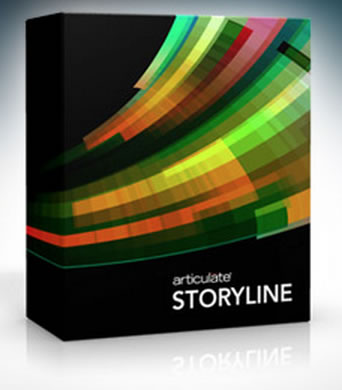Articulate courses
- Articulate Storyline level 1 Beginner course
- Articulate Storyline level 2 Advanced course
| Course Date | City | Course Times | Cost | |
| November | ||||
| 26 Nov - 27 Nov | Live Online | 0900 - 1600 | R9500 | Book |
| Course Date | City | Course Times | Cost | |
| 26 Nov - 27 Nov | Live Online | 0900 - 1600 | R9500 | Book |
Articulate Storyline level 1 Beginner course
Course Description
Storyline is a rapid e-learning authoring tool that’s simple enough for beginners, but powerful enough for experts. It allows you to create interactive and professional-looking courses, presentations, and quizzes that can be published to SCORM-compliant Learning Management Systems. This Articulate Storyline beginner training focuses on teaching course developers how to create training titles, demonstrations, interactive simulations, branching scenarios, and quizzes without any programming. The audience for this course is beginner to intermediate Storyline users who need to understand the basics of the software or existing users that need to improve their skills or gain better understanding of the tools
Target Audience:
Professionals using Articulate Storyline for elearning content development, including training managers, instructional designers, trainers, product managers and marketing & communication professionals.
Prerequisites:
You should be comfortable using a mouse, opening and saving files, and be familiar with the general operations of computers. You should also be able to:
- Create a PowerPoint presentation with custom animations.
- Locate, move and copy files on your PC.
- Quickly learn user-friendly PC applications.
Articulate Storyline level 1 Beginner course
Course Outline
Learning Objectives:
- Understand the Storyline Interface
- Understand Scenes and Slides
- Import PowerPoint slides into a project
- Understand Branching
- Understand Timeline features
- Use interactive Objects
- Understand Triggers and Conditions
- Understand Variables
- Understand Layers
- Add narrations by recording or importing audio
- Understand questions and results slides
- Know How to Publish
Get to Know Storyline
During this module you’ll begin to learn the Storyline interface and views. You’ll open an existing project and explore the Storyline interface.
- The Articulate Storyline User Interface
- Feature set review
- Planning your Storyline Project
- The Story View
- Triggers Panel
- Slide Properties Panel
- Layers Panel
- Timeline Panel
- States Panel
- Scenes Panel
Creating New Projects
You’ll begin the process of creating an eLearning project. You’ll create a project from scratch, add scenes and slides, apply masters, and import content from Microsoft PowerPoint.
- Set up Scenes
- Apply a theme
- Modify Master Slides
- Update Color Schemes
- Modify Font Families
- Arranging Slides
Adding Content
You’ll add common slide elements such as text, images, characters, and captions. You’ll also learn how to create and format shapes and work with a bulleted list.
- Create slides
- Work with Slide Properties
- Import PowerPoint File
- Add Text
- Add Shapes
- Add Animations
- Synch objects on the timeline
- Add Buttons
- Add Button Sets
- Add Web objects
Interactivity
You’ll learn how to engage your learner by not only adding buttons, but also controlling appearances. You’ll learn about the power of layers and give learners a place to use entry fields. You’ll use Triggers to slide objects. You’ll also work with Hotspots.
- Create Triggers
- Edit Triggers
- Adding Data Entries
- Make Triggers Conditional
- Hide and showing Objects Conditionally
- Add a Variable
- Use Variables in Conditions
- Allow Conditional Navigations
Working with States
You’ll learn to manage object states to control appearance and base use states as conditions in triggers.
- Make Button States
- Make Object States
- Edit States
- Use States as Conditions
Working with Characters
Learn to use and modify photographic and illustrated characters and to use various states in scenarios.
- Insert Characters
- Work with Character States
- Edit Characters
- Modify Character States with Triggers
- Working with Media
- Add Video
- Add Audio
- Record Audio
- Edit Audio
Layers
Layers are the at the heart of feedback and content display. No other authoring tool comes close to Storyline when it comes to layers functionality.
- Use Slide Layers
- Modify Layer Properties
- Change Layer Visibility Options
- Affect Base Layer Navigations Control
Questions and Quizzes
Storyline includes a wonderful array of Quiz Slides including Multiple Choice, True/False, Matching, Fill-in-the-blank, Pick One or Many, and even Drag and Drop. During this module, you’ll get a chance to add a quiz and a few questions.
- Understand Quiz and Survey Slides Workflow
- Add Graded Question Slides
- Add Free-Form Question Slides
- Customize Question Slides
- Add Results Slide
Screen Recordings
You can use Storyline to create screencast videos of anything you can do on your computer. During this module, you’ll capture a video and insert it into an existing Storyline project and the Storyline Recording Workflow.
- Capture a Screencast
- Use Screen Recording as Full Motion Video
Publishing
You’ll also learn how to publish your finished eLearning project for the widest possible audience.
- Learn the Various Publishing Options
- Output to Web
- Output to LMS
- View Finished Output
Note: The lessons outlined above comprise activities typically covered in a class of this skill level. The instructor may, at the instructor's discretion, alter the lesson plan to meet the needs of the class.
Sorry, we currently do not have any public courses scheduled for the Articulate level 2 course. Please contact us to see if we can put one on the schedule for you
Sorry, we currently do not have any public courses scheduled for the Articulate level 2 course. Please contact us to see if we can put one on the schedule for you
Articulate Storyline level 2 Advanced course
Course Description
Articulate Storyline advanced provides students with the knowledge and hands-on practice they need to develop and build advanced interactions, extend the functionality of Storyline, and have a better understanding of Storyline project workflow.
Target Audience:
This class is for those who are familiar with the basic features of Storyline such as creating slides, layers, triggers, working with timelines, importing text, characters, videos, creating simple tests and other basic functions and would like to gain deeper knowledge of Storyline. This class builds upon fundamental skills in Storyline Essentials by providing students with hands-on practice extending Storyline capabilities, and customizing the learner experience. In this class we will explore many media features in depth including best practices for audio and video, animations, storyline variables, conditional triggers, cue points, and student reporting. Additionally, in this class we cover Scenario-based Learning and Instructional Path Models.
Prerequisites:
You should be comfortable using Storyline with at least 2 months experience or attended the beginner course
Articulate Storyline level 2 Advanced course
Course Outline
Lesson 1: Themes & Templates
- Create a Theme
- Format a Master Slide
- Create Layouts
- Save a Theme
- Load a Theme
- Add Slide Navigation to the Slide Master
- Create Variables
- Add Triggers for a Progress Indicator
- Create and Use a Template
Lesson 2: Custom Navigation
- Create a Motion Path
- Change Motion Path Options
- Change the Duration of a Motion Path
- Add a Second Motion Path to an Object
- Delete Specific Triggers
- Edit “When” a Trigger Occurs
- Add Triggers that Reset Motion Paths
- Copy and Edit a Trigger
- Add Triggers that Disable States
- Add Triggers that Enable States
- Add a Trigger to Show a Layer
Lesson 3: Gamification
- Start and Stop Media
- Change the Hover State
- Make a Trigger Conditional
- Show Layers Conditionally
- Hide Objects Using States
- Adjust a Variable
- Change a State Based on When
- Calculate a Score
- Adjust Variables Dynamically
Lesson 4: Video Control and Sliders
- Work with Web Objects
- Edit Video Parameters
- Add Cue Points to the Timeline
- Add Triggers Based on Cue Points
- Change a Character’s State Based on Time
- Insert and Format a Slider
- Set Slider Values
- Add Triggers to a Slider
- Module 5: Advanced Quizzing
Lesson 5: Advanced Quizzing
- Modify Drag and Drop Questions
- Add an Image as Question Feedback
- Set Remediation
- Import Questions From a File
- Create a Random Quiz
- Redirect a Quiz
Lesson 6: Extending Storyline
- Execute a Print JavaScript
- Save Variables To a Text File with JavaScript
Lesson 7: Accessibility and Reporting
- Make an Image Accessible
- Control Accessibility Visibility
- Edit the Tab Order
- Add a Keyboard Shortcut to a Button
- Add Closed Captions
- Upload a Project to an LMS
The lessons outlined above comprise activities typically covered in a class of this skill level. The instructor may, at the instructor's discretion, alter the lesson plan to meet the needs of the class.
Sorry, we currently do not have any public courses scheduled for the Articulate level 2 course. Please contact us to see if we can put one on the schedule for you
Sorry, we currently do not have any public courses scheduled for the Articulate level 3 course. Please contact us to see if we can put one on the schedule for you