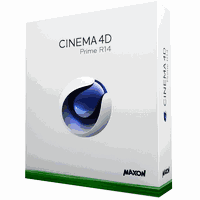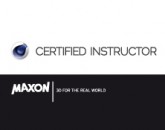Cinema 4D courses
- Cinema 4D Beginner Course
Sorry, we currently do not have any public courses scheduled for the Cinema 4D level 1 course. Please contact us to see if we can put one on the schedule for you
Sorry, we currently do not have any public courses scheduled for the Cinema 4D level 1 course. Please contact us to see if we can put one on the schedule for you
Cinema 4D level 1 beginner course
Course Description:
Maxon Cinema 4D is a versatile and powerful 3D animation tool used by professionals working in broadcast animation, product design, game development, photo realistic character animation and medical illustration plus a wide range of other 3D modelling and animation applications.
This practical two day course can be tailored to your exact specifications. If you are working in a particular market sector such as film special fx, games or architecture, let us know and we will build a course around your specific requirements.
Pre-Course Requirements:
You need no previous experience to attend this course.
Cinema 4D level 1 beginner course
Course Outline:
Introduction
Working in a 3D environment
- Planning your project
- The File, Edit and Views Managers
- Hot keys
- Customising the interface
- The View window
- The 4th Dimension
- Project settings
Modelling in Cinema 4D
- The selection tools
- The Active Tool Manager
- Creating primitives
- Creating splines
- Creating spline primitives
- Creating NURBS models
- Using the construction tools
- Using extrude, bevel and mirror
- Selecting and positioning objects
Creating materials
- Cartoon-like or photorealistic
- Material channels:
- colour and luminance
- transparency
- bump maps
- Adding materials to complex models
- Layering materials
Creating textures
- Image based maps
- 2D and 3D textures
- Editing existing textures
Lighting techniques
- Creating depth with light
- Key, fill and back lighting
- Animating lights
Animation techniques
- Camera angles
- Traditional animation techniques
- Key frames
- Animating models
- Animating cameras
- Using the PowerSlider
Rendering
- Using wireframe
- Frames, fields and frame rates
- Rendering tags
Finalising your project
- Importing, merging and replacing scenes
Questions and answers
Our outlines are a guide to the content covered on a typical course. We may change or alter the course topics to meet the objectives of a particular course.