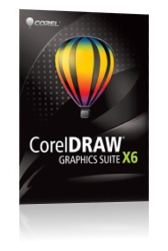CorelDraw courses
in Midrand
- CorelDRAW Beginner Course
- CorelDRAW Advanced Course
| Course Date | City | Course Times | Cost | |
| August | ||||
| 14 Aug - 15 Aug | Midrand | 0830 - 1600 | R4900 | Book |
| November | ||||
| 20 Nov - 21 Nov | Midrand | 0830 - 1600 | R4900 | Book |
CorelDRAW Beginner Course
Course Description
CorelDRAW Beginners course is intended to be used by students who would like to learn how to use the CorelDRAW graphics program. This course describes how to get started, use the basic tools, and apply it to various drawings. Step-by-step exercises lead the students through each topic.
Target Audience:
Anybody that would like to learn about CorelDraw.
Prerequisites
No previous experience with CorelDRAW is required
CorelDRAW Beginner Course
1. Various file formats
- File formats for web (RGB - Red, Green Blue)
- File formats for printing (CMYK - Cyan, Magenta, Yellow, Black)
2. Corel Draw learning tools
- Interactive blend tools
- Interactive contour tool
- Interactive distortion tool
- Interactive drop shadow tool
- CorelDraw shapes
- Star tool
- Crop tool
- Eraser tool
- Knife tool
- Interactive fill tool
- Complex star tool
- Spiral tool
- Graph paper tool
- Interactive transparency tool
- Interactive extrude tool
- Interactive envelope tool
3. Corel Basics
- Pick tool - Move
- Pick tool - Skew
- Pick tool - Resize
- Corel text basics
- Simple wireframe
- Wireframe
- Behind / in front of
- Preview selected preview
- Zoom selected
- Fit in window
- Zoom all
- Basics graphics terms - ungroup
- Guidelines details
- Guidelines
- Outline
- Fill colour
- Fountain fill
- Corel fill types
- Angle & edge pad - Fountain fill
- Duplicate
- Select within group
- Corel text fill
- Import
- Draft Combine
- Group
- Combine & group
- Oder / Forward / Black one
4. Corel Techniques
- Shaping basics
- Weld
- Weld to
- Weld to - target, source object
- Simplify
- Trim
- Front minus back
- Intersect
- Back minus front
5. Corel Draw basics effects
- Fit text to path basic
- Fit text to path intermediate
- Fit text to path advanced
- Removing text path basic
- Removing text path intermediate
- Blend rotation
- Add respective basic
- Add respective shape
- Blend different shapes
- Colour blending
- Blend steps
- Using powerclips
6. Artistic effects
- Sunset
- Chess board
- Explode
- Making precious stones
- Making rings
- Fashion designing
- Extrude project
- Pendant
- Simple web buttons
- Page curl
7. Corel Draw text effects
- Cracked text effect
- Combine effect
- Shadows
- Big text
- Ray effect
- Drop shadow
- Line text
- Sliced text
- Contour effect
- Grid effect
- Adding effect
8. Design, Layout and photos
- Create beautiful bevels
- Tips for designing newsletter layouts
- How to create a newsletter
- Create perfect photo composites with the cutout lab
- Top 5 photo fixes using Corel photo-paint
- Tracing with Coreltrace
9. Extra - CorelDraw workspace Tour
10. Extra - Creating a logo
11. Extra - Vectorising images
12. Extra - Working with layout
Our outlines are a guide to the content covered on a typical course. We may change or alter the course topics to meet the objectives of a particular course.
| Course Date | City | Course Times | Cost | |
| 14 Aug - 15 Aug | Cape Town | 0830 - 1600 | R4900 | Book |
| 20 Nov - 21 Nov | Cape Town | 0830 - 1600 | R4900 | Book |
| 21 Aug - 22 Aug | Durban | 0900 - 1600 | R4900 | Book |
| 23 Jul - 24 Jul | Live Online | 0900 - 1600 | R4900 | Book |
| 03 Sep - 04 Sep | Live Online | 0900 - 1600 | R4900 | Book |
| 22 Oct - 23 Oct | Live Online | 0900 - 1600 | R4900 | Book |
| 03 Dec - 04 Dec | Live Online | 0900 - 1600 | R4900 | Book |
| 14 Aug - 15 Aug | Midrand | 0830 - 1600 | R4900 | Book |
| 20 Nov - 21 Nov | Midrand | 0830 - 1600 | R4900 | Book |
| 22 Aug - 23 Aug | Port Elizabeth | 0830 - 1600 | R4900 | Book |
| 28 Nov - 29 Nov | Port Elizabeth | 0830 - 1600 | R4900 | Book |
| Course Date | City | Course Times | Cost | |
| October | ||||
| 16 Oct - 17 Oct | Midrand | 0830 - 1600 | R4900 | Book |
| December | ||||
| 09 Dec - 10 Dec | Midrand | 0830 - 1600 | R4900 | Book |
CorelDRAW Advanced Course
Course Description
CorelDRAW Advanced course explores beyond the basics of CorelDraw and looks at the Advanced features of DRAW and Power Trace. Step-by-step exercises lead the students through each topic. Self-check exercises and a short-answer questionnaire summate each section.
Target Audience
Users that would like to extend their capabilities on CorelDRAW.
Prerequisites
CorelDRAW for Beginners course or equivalent knowledge
CorelDRAW Advanced Course
1. Various file formats
- File formats for web (RGB - Red, Green, Blue)
- File formats for printing (CMYK - Cyan, Magenta, Yellow, Black)
2. Corel page layout / Document set up / Colour / Printing
- Using the document colour palette
- High-end colour support for interactive blend and contour effects in CorelDraw
- Hot to convert shadows to spot ink colours and set shadow resolution
3. Drawing
- The curve tools
- Reducing the number of nodes in curve objects
- A clever new CorelDraw Drawing tool
- Hot to draw mechanical threads
- Designing for accuracy
- Mastering CorelDraw's mesh fills
- Advanced graphics with mesh fills
4. Corel Trace
- Taking Corel Power Trace for a test drive
5. Graphics
- Using powerclips
6. Corel Photo - Paint
- Top 5 Photo fixes using Corel Photo-Paint
- Create perfect photo composites with the cutout lab
- Photo effects - to make you look like a photo professional
- What you will learn
- Fix photos fast with the image adjustment lab
- Create a classic masterpiece
- Mastering the power of selection
7. PDF documents
- Creating graphics for a full screen PDF presentation in CorelDraw
- Creating interactive PDF documents with CorelDraw
Our outlines are a guide to the content covered on a typical course. We may change or alter the course topics to meet the objectives of a particular course.
| Course Date | City | Course Times | Cost | |
| 16 Oct - 17 Oct | Cape Town | 0830 - 1600 | R4900 | Book |
| 09 Dec - 10 Dec | Cape Town | 0830 - 1600 | R4900 | Book |
| 18 Sep - 19 Sep | Live Online | 0900 - 1600 | R5500 | Book |
| 04 Nov - 05 Nov | Live Online | 0900 - 1600 | R5500 | Book |
| 16 Oct - 17 Oct | Midrand | 0830 - 1600 | R4900 | Book |
| 09 Dec - 10 Dec | Midrand | 0830 - 1600 | R4900 | Book |
| 24 Oct - 25 Oct | Port Elizabeth | 0830 - 1600 | R4900 | Book |
| 17 Dec - 18 Dec | Port Elizabeth | 0830 - 1600 | R4900 | Book |
Sorry, we currently do not have any public courses scheduled for the CorelDRAW level 3 course in Midrand. Please contact us to see if we can put one on the schedule for you
Sorry, we currently do not have any public courses scheduled for the CorelDRAW level 3 course. Please contact us to see if we can put one on the schedule for you